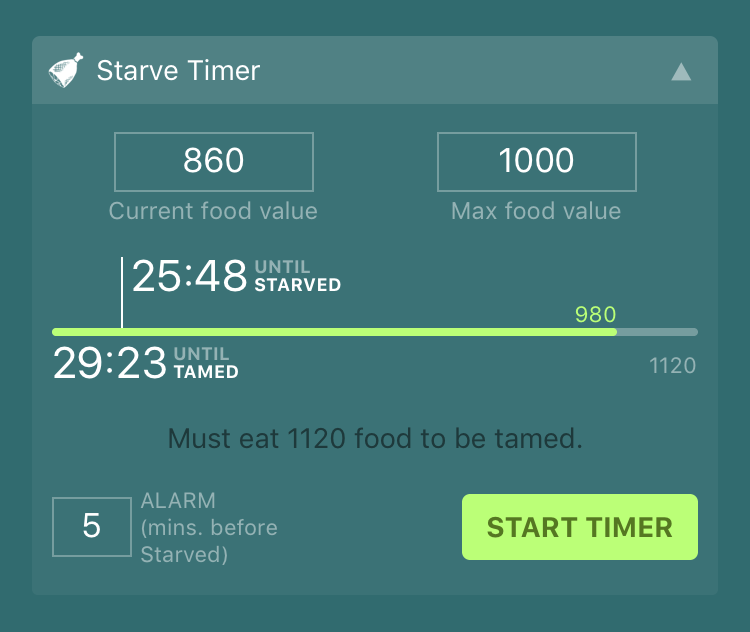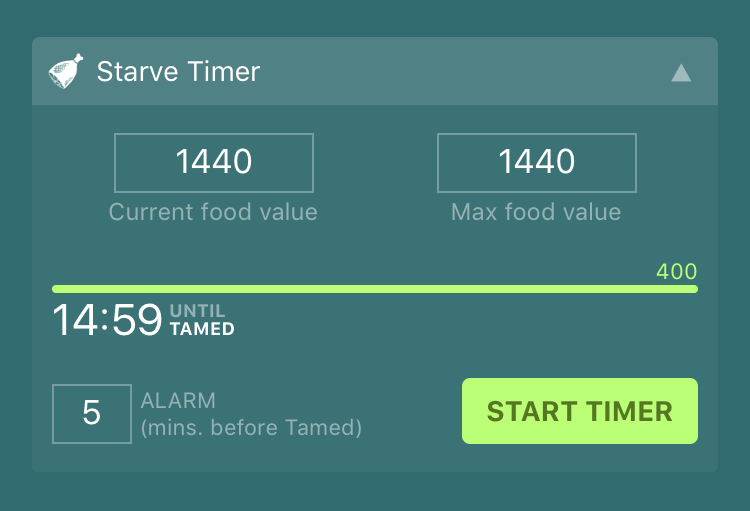Dododex Help
How To Starve Tame in ARK: Survival Evolved
What is Starve Taming?
“Starve Taming” is a technique some players use to minimize risk of losing resources while taming a creature. Starve taming reduces the risk of losing resources by feeding a creature only once it is hungry enough to eat everything at once (or, eat as much as it can).
How to Starve Taming Works
In the normal taming method, you knock a creature out and immediately place all of the required food in its inventory and it will eat one at a time as it gets hungry enough. With starve taming, once the creature is knocked out, you simply wait before feeding it any food or Narcotics. Once the creature is hungry enough to eat all of the food at once, then you begin feeding it.
Starve Taming Benefits
If a creature is attacked in the middle of the normal taming method, you could lose all of the food that it had consumed as well as whatever was in its inventory.
Important: Starve taming does not impact taming Effectiveness, quantity of materials, or total taming time.
How to Use a Starve Timer
A starve timer can help track your taming progress and let you know when it’s time to feed your creature.
- If you haven’t already, download the Dododex Taming Calculator for iOS or Android
- Select your creature, and then choose the food you’ll be using. (This is important, as different food will have completely different timings and requirements.)
- Locate and expand the “Starve Timer” below the taming section.
- Back in the game, open the inventory of your creature and find its max food value and current food value.
- Enter both of these values into Dododex’s starve timer. (Since your creature’s current food value is always depleting, it’s best to enter a slightly lower food value into Dododex so you can hit the start button as soon as it reaches that amount in-game, so that Dododex is synced to your creature.)
- Start the timer. Dododex is now synced with your creature’s food value.
Some Creatures Must be Tamed Normally After Starving
Some creatures have a high enough Food stat where they can consume all of their required food at once, whereas others creatures must be fed once their Food stat reaches zero and then tamed normally for the remainder of the tame.
For example, a Raptor might require 12 Kibble. Once its hunger reaches zero, all 12 Kibble are dropped into its inventory, but it only has enough hunger to eat 8. The player must then continue to tame the Raptor normally until for the remaining 4.
If the UNTIL STARVED Countdown IS Displayed
Your creature does not have a high enough Max Food Value to eat all of its required food at once, but don’t worry, this is okay!
The UNTIL STARVED countdown indicates when your creature’s Food Value will reach 0. Once it is nearing 0, feed it all it can eat, and then continue with the normal method of taming.
If the UNTIL STARVED Countdown IS NOT Displayed
Perfect! This means your creature has a high enough Max Food Value to eat all of its required food once it’s hungry enough. When the UNTIL TAMED timer is nearing 0, start feeding!
Other than reducing the risk of losing resources, starve taming has no other benefits. Starve taming will not affect the taming effectiveness, time, required food, or any post-tame stats.
Tips
- Starve taming gives you extra time to seek food or materials needed for the tame, or to grind or do other tasks while you wait, however, remember to keep an eye on your creature as they could easily get attacked. Adding spiked walls or even regular walls can help protect the creature from other wild predators.
- Starve taming does not work for passive (non-violent) taming.